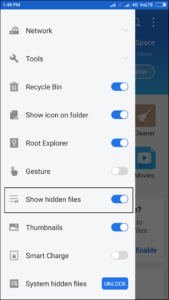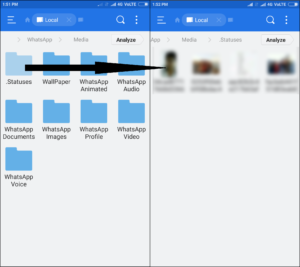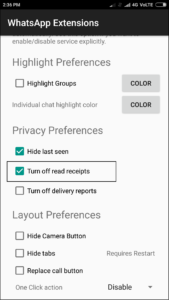A lot of fuss has been already created regarding new WhatsApp status update. WhatsApp rolled out this new update on its 8th birthday. WhatsApp claims that it rolled out this update to replace its old “text only” status. However, we all know that it was introduced to beat the competition.
It was introduced because other popular apps like Instagram and Snapchat were providing the same feature in the name of “stories”. Its easier for users to share photos and videos rather than typing status updates.
Although some users did not like this update, I don’t think there is any reason to dislike it. You can easily hide WhatsApp status feature too. So there is no reason to dislike it. However, if you want to check WhatsApp status of others without letting them know then you can do so with the following methods.
The following methods are for Android phone users. If your phone is rooted then there is fairly simple method. We will first see how non-rooted users can view it.
View someone’s WhatsApp status without letting them know
Method 1:
Step 1: Open ES File Explorer on your Android phone.
You can use any file managers on your Android phone. The only thing your require is access to hidden files. As ES File Explorer has this feature for their free users. You can use it for this method.
Step 2: Turn on the option to show hidden files.
Step 3: Go to WhatsApp media folder. It is inside WhatsApp folder of the internal storage of your phone.
Step 4: Open “.Statuses” folder.
Now open WhatsApp status of others from here using ES Image Browser or any other app. Your contact will not come know that you viewed their WhatsApp status story.
The con in this method is that the statuses are not updated in the real time. Sometimes they don’t appear even though its updated in WhatsApp. Hence, you need to look at alternate methods too.
Method 2:
You can turn off “read receipts” option from the privacy settings of your WhatsApp. By doing this, you can view WhatsApp status of your contact without letting them know. But, you will also not be able to see who viewed your statuses.
You can solve problems of both of the above methods. For this your phone must be rooted and it should have Xposed Framework installed on it.
Method 3:
Step 1: Install Xposed Module WhatsApp Extensions.
Step 2: Activate this module and reboot your phone.
Step 3: Open the module and check “turn off read receipts” option.
Now you can view WhatsApp statuses of your friends without letting them know. At the same time, you will also be able to view who viewed your status updates.
Thus you can use any of the above three methods to check WhatsApp status without letting know the other person. However, if your phone is rooted then definitely try the Xposed module.