Redmi Note 5 is an older phone. But, if you are looking for a guide to install a custom recovery on it then here is the guide. Custom recovery like TWRP failed for some devices after Android Oreo update. That is when, recovery like OrangeFox for Redmi Note 5 was built.
OrangeFox recovery is an open source code project. You can find it on GitLab. It worked for Redmi Note 5 and here is a step by step guide to install it on your Redmi Note 5 (Vince).
Install OrangeFox on Redmi Note 5 Vince
Before you begin, your Redmi Note 5 must be unlocked. Unlock the bootloader of your Redmi Note 5 using the official Mi Unlock Tool (there’s no other way to unlock your fresh vince).
Step 1: Download OrangeFox recovery for Redmi Note 5 Vince. The latest stable version worked for me. Make sure its for Vince only.
Step 2: Extract the recovery folder to anywhere on your PC.
Step 3: Copy the recovery.img file to adb platform tools folder on your PC.
Step 4: Boot your phone into fastboot mode using volume down and power button.
Step 5: Boot into recovery using the following fastboot command. (Important: Do not yet flash the recovery file)
fastboot boot recovery.img
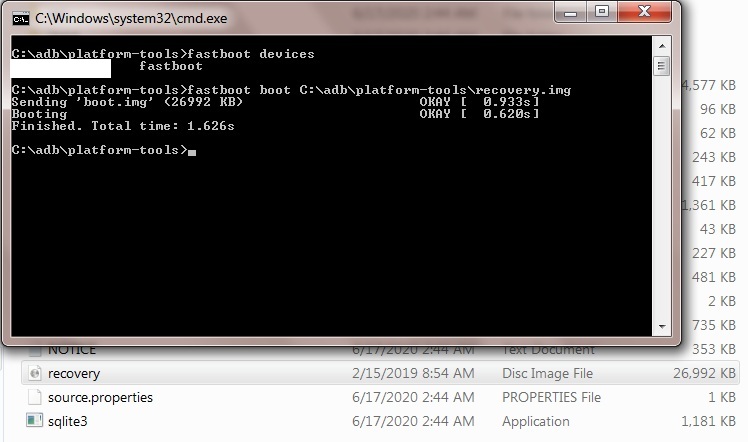
Step 6: Copy the OrangeFox recovery zip into your Redmi Note 5’s internal storage. The one which you downloaded in first step.
Step 7: Boot your phone into fastboot mode and repeat the step 5.
Step 8: Simply flash the OrangeFox recovery zip file which you transferred to your phone’s internal storage. This should finish installing recovery on your phone.
Next you would probably like to root your Redmi Note 5 Vince. Rooting gives you the privilege to try modded apps, custom ROMs etc. Your Redmi Note 5 can be rooted with two methods. The first one is the oldest i.e. SuperSU, where you simply transfer SuperSU zip file to your phone’s internal storage and flash it using the recovery. The next one is to get systemless root using Magisk Manager.
Its indeed very much important that you root your Android phone with Magisk because most of the apps now a days check for SafetyNet test before functioning. Also, the various Magisk Modules can now do same job as Xposed Modules.
Root Redmi Note 5 Vince with Magisk
SuperSu is an old thing now. Magisk allows you to root your phone without altering any kind of core system codes. Thereby, allowing you to achieve systemless root and bypass SafetyNet API. OrangeFox recovery has it all pre-installed. Simply jump on to advanced menu options of the installed OrangeFox recovery and install Magisk from the Magisk Manager option from there.
This will install the Magisk as well as Magisk Manager app. The app will allow you to install various Magisk modules and also hide Magisk from other apps installed on your phone. In case, at any point of time, if you mess your phone with Magisk then you can completely turn off Magisk from the same advanced menu options of the OrangeFox recovery.