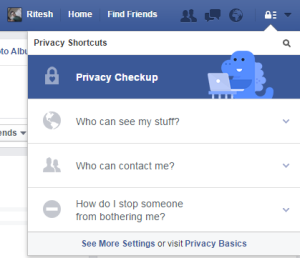It is very important that every user who is using Facebook keeps his/her account secure. We see people posting too many stuffs on Facebook now a days but very few thinks about privacy and security. There are some of the features which Facebook has added for its users to keep their account secure. In this post, I will discuss about all those features which will help you to use Facebook securely.
After you make your Facebook account, the first and foremost thing you should look for is “privacy shortcuts”. It is a small icon on the top right corner which offers some of the basic privacy settings which everyone will look for. When you click on it, you will see the following options (as shown in the image below) .
The most important option here is Who can see my stuff? There are multiple options available here such as public, friends, custom, family etc. None of us will like to share our every post with public, so its better to stick with only friends. Most of us won’t have any harm in sharing with only friends but there are options where you can even block your friends from seeing your stuff. Feasible option is still with only friends but you can choose according to your choice. You can decide on every other post that you post on Facebook, so keep this important option in mind next time.
Also see: How to schedule a Facebook post on your personal profile
In the next option “Who can contact me?“, you can decide who can send you friend requests on Facebook. There are only two options here i.e. friends or everyone. Anyway, you can decide on whose friend request you want to accept and whose not. It still remains important for those people who get too many requests.
The third and another very important option here is How do I stop someone from bothering me? This option is useful when you want to simply block any annoying user whom you no longer want to see. People whom you block from here won’t be able to start any conversations with you nor they’ll be able to see your stuff on your timeline. However, they will able to see and comment on your posts which you have shared in Facebook groups, apps and other shared places.
This box is very important to start for your privacy concerns on Facebook. As you go ahead and start using Facebook regularly, you will possibly find privacy options for each and every information that you share on Facebook.
About section is another vital section to control your privacy settings. It is very important that you change the privacy settings for your contact information from here. Sharing your phone number and email publicly is not recommended because anyone who is stalking on your profile can spam you or harass you.
When you select See More Settings from the bottom of the above box, you will find some more interesting options. From here, you can restrict people from searching you on Facebook with your email or phone number. Listing your profile on other search engines such as Google can also be stopped from here.
Facebook now allows you to control privacy settings of your profile’s cover photos also. Earlier, they used to be public by default but now you can change settings for them. Facebook doesn’t allow to change this setting for your current cover photo. Your current cover photo has to be still public. It is necessary that you control privacy of all your albums according to your need.
Privacy is must when you’re using social networks because you can’t share each and everything with others every time. Facebook regularly comes up with new privacy features and most of them have been also successful in the past. You can’t really change the privacy settings of your comments, likes or posts at shared places on Facebook but you can certainly make your personal information safe on Facebook.