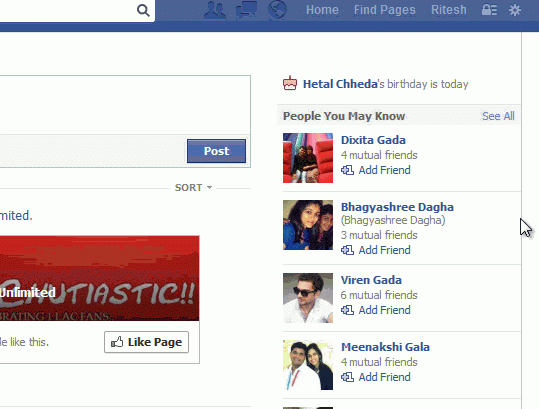This could be really annoying at times but don’t worry Facebook has the solution to unfollow all those people whom you are following unknowingly. Facebook added the “follow” button feature long time a go and many have turned on this feature on their profile. When you turn on this button, you start seeing people who are following you on Facebook.
Steps to unfollow people on Facebook:
Step 1: Login to your Facebook account and click on your name on the top right corner.
Step 2: Now click on the Friends tab under your Facebook profile cover photo.
Step 3: Click the last tab in the line saying following.
Step 4: Now just hover over the following tab against each person whom you are following unknowingly and select the “unfollow” option from the drop-down menu.
Also see: How to use Facebook securely
Here is the GIF image showing you all the steps mentioned above.
If you’ve any problems related to this then please comment below. I’ll definitely answer your queries.