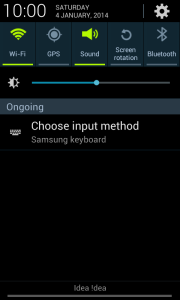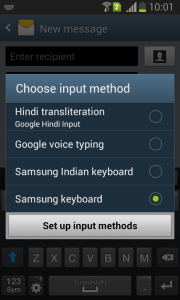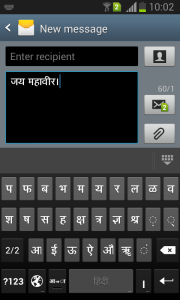Google has released an app for Android phone users with which you can type any text in Hindi. This app is used in the same way as we use Google Input Tool on our PC. A friend of mine, who is a Hindi poet asked me once about how to use it and I jumped here to write a post about it.
The app is called Google Hindi Input which is readily available in Google Play Store for free. Although it says it is an app, you won’t get an icon like other apps after downloading it. Instead, you have to manually choose your keyboard input method while messaging someone.
With this app, you can write messages in Hindi wherever you want in your Android devices. You can send text, Whatsapp or any other messages in Hindi to your friends. A detailed screenshot explaining how to type text message in Hindi in Android phone is given below.
|
Step 1
|
Step 2
|
|
Step 3
|
Step 4
|
In the step 3, you choose input method as Hindi transliteration/ Google Hindi Input and in the next step you will get a keyboard in Hindi. You can download this useful app from Play Store from here.
Update: There’s a good news. The app is now called Google Indic Keyboard and it supports major Indian languages.