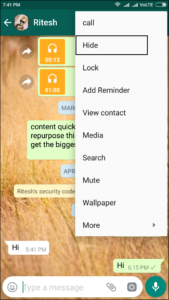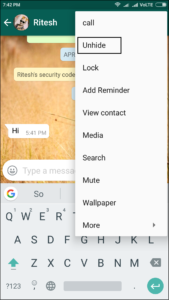Worried that someone is peeking at your WhatsApp chat conversation in your absence? Well, we all go through this because we all have that one annoying person around us. There could be many reasons for one to hide their personal conversation with someone.
Now one way to do this is just archive a chat conversation. However, these chats are clearly pinned as archived. Anybody can reach there and read it. And, even if you change archive settings, they reappear again when you chat next time with that person. So not a feasible solution. Right?
A secret chat conversation can be done on WhatsApp without letting know others. To do this your Android phone must be rooted and it should have Xposed Framework on it. You may read more about how to install Xposed Framework here.
A Xposed module called WhatsApp extensions can help you do this. Time and again we have mentioned this module in various posts. And, we have also included this in our favorite Xposed modules list. That’s because it does variety of tweaks with WhatsApp for the features that only iPhone users enjoy. So lets read on for how to do this.
Chat secretly on WhatsApp in Android phone
Step 1: Activate the Xposed module WhatsApp extensions on your rooted Android phone.
Step 2: Go to the WhatsApp chat conversation that you want to hide.
Step 3: Open the drawer menu and click on hide.
Step 4: Close WhatsApp and clear your recent apps list.
Step 5: Open WhatsApp and chat with the person from all contacts list.
After this your whole chat conversation with this person will remain secret. It will not appear in chats performed list. You can start the conversation again from where you have left off. Isn’t it great?
To unhide the WhatsApp chat conversation again, you can follow the following steps.
Step 1: Open the chat conversation from all contacts list.
Step 2: From the drawer menu click on unhide.
Step 3: Close WhatsApp and clear your recent apps list.
Step 4: Reopen WhatsApp and it will appear in the chats performed list.
As we know that iPhone users enjoy a lot of such WhatsApp features that a normal Android users can not. But, if you have managed to get your Android phone rooted then you can enjoy the same features on Android phone too.
This particular Xposed module has many such tweaks for WhtsApp. There are features like hiding your last seen and read receipts from others. These were first introduced in iPhone. Also, in Android when you enable them, you can not see those things from your friends too.
But, WhatsApp extensions solved all of the above problems. It works flawlessly and you can still continue enjoying others last seen and red receipts even though you hide yours. In fact you can also view others WhatsApp status without letting them know.
This module also allows you to lock a particular chat using a password. However, there are times when all things should be kept secret from others(Shhh!). So this Xposed module is definitely worth having on your phone for multiple WhatsApp tweaks.