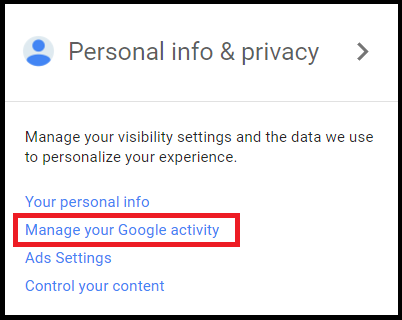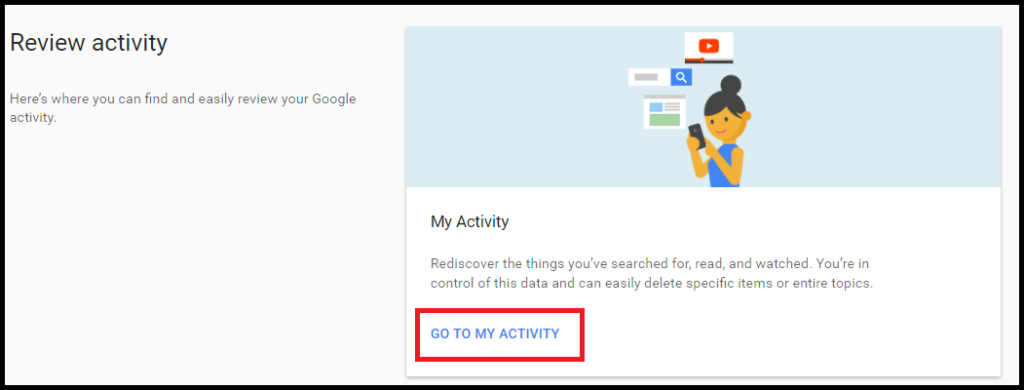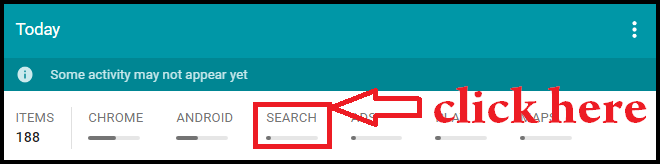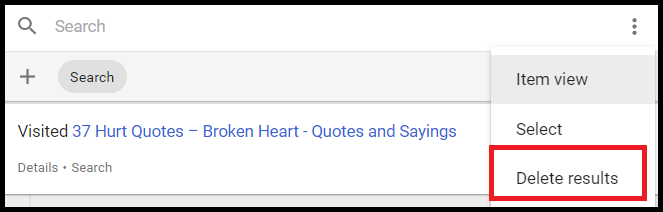Google syncs all your search history at one place. So its now easy to manage and delete your search history from this one single place. It saves your this particular activity to improve your your overall experience in using its products.
Google saves this search history when you are performing searches with Google account logged in. Whether you are doing this from your Android phone or your home computer. So lets see how you can delete Google search history entirely from your account.
Delete Google search history completely from your account
Step 1: Go to My Account page of your Google account.
Step 2: Sign in with your Google account.
Step 3: Click on “Manage your Google activity” under Personal info & privacy tab.
Step 4: Click on “GO TO MY ACTIVITY” under Review Activity option.
Step 5: Click on “SEARCH” from the different products listed.
Step 6: Select “Delete results” from the drawer menu of the search.
Step 7: Click on “DELETE” to delete Google search history completely.
You can delete search history and the pages you visited by doing this. However, you can add more products to it using add filter option in step 6. Yes, Google saves other activities under different products like Android, Chrome, Maps, Ads, Play Store etc.
It now also saves the apps you opened on your Android phone. Under maps, it saves the directions you used and so on. You can delete all time activities from all these products in one go.
Go to “Delete activity by” option. Under “Delete by date” option select “all time” for “all products”. This will delete all the activities that Google stored for different products that you have used.
Under “Activity controls” you can choose what all types of activities you want Google to track for you. Google provides accurate related results most of the time. However, there are instances when we don’t want Google to track our activity. So you can control it from here.
If you want to archive your Google search history before deleting it then you can do that too. Go to other Google activity under the same dashboard as above. You can archive most of your Google products data using Google Takeout. Thus, it helps in recovering deleted search data too.
This is how you can delete Google search history completely from your account.