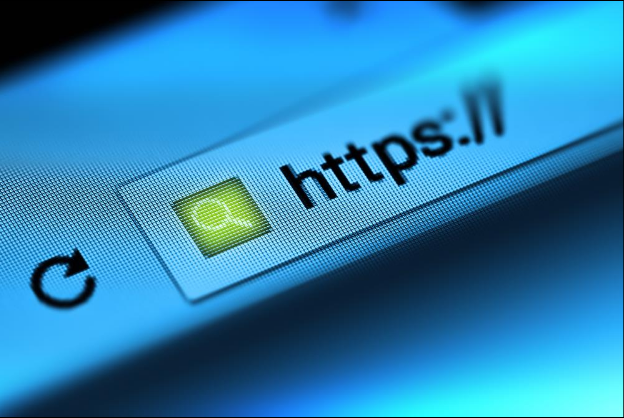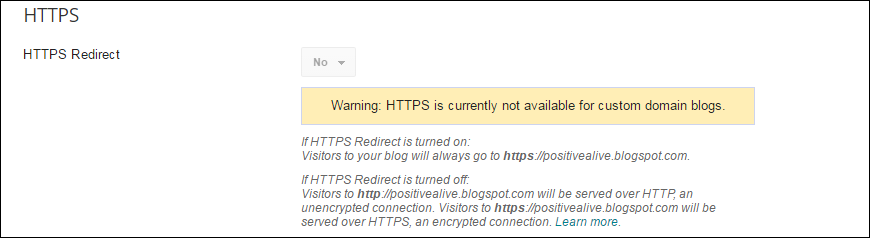HTTPS version of the website is a trust signal between your website and users. It makes sure that information passed between user’s browser and web server is secured. Hence, Google is now considering it as an important ranking factor.
This is one factor which you can not miss; especially when you are blogging from scratch. It is good if you implement https on your site right from the beginning. It becomes difficult later on to move all of your website’s content from http to https.
You can set this up with the blogspot blog address easily as you get a direct option inside the dashboard. However, if you have considered buying a custom domain name for your blogspot blog then you got to follow this guide.
Once you have successfully mapped the custom domain name to blogpost blog, follow this following steps to make it https.
Setup HTTPS for Blogger blog with custom domain name
Step 1: Create an account on Clodflare CDN.
Step 2: Add a new website using “add site” option from top right.
Step 3: Add your website and start scanning. It will scan all the domain records and present it on the next page.
Step 4: Check all the records and continue to the next page.
Step 5: Select free website option and move to the next page.
Step 6: Copy the Nameservers from the next page.
Step 7: Go to the “Manage DNS” option of your domain. You will find similar option in the account from where you have purchased a domain name.
Step 8: Replace the Nameservers with the Nameservers that you have copied in step 6.
Step 9: Save all the settings in Cloudflare account and wait for few minutes.
Step 10: Press “Recheck Nameservers” option against the website in Cloudflare account.
Step 11: If the status is “active” then go to page rules to set them up.
Step 12: Add the following two rules and use “always use https” option for both of them.
The first rule is for the people who type full website address i.e. including www. The second rule is for the naked domain i.e. when a user types domain name without www. Both of them will get forwarded to https version only.
Step 13: Save page rules.
After you save these page rules, you will have to wait for few minutes. If all of the above is good then you should see your blogspot blog running on https with custom domain.
Cloudflare is a content delivery network and it has many servers across the world. It delivers the content at faster rate compared to when you are not using it. And, that is because it caches some part of your website. You can also use it to setup https for a WordPress blog too.
Thus, you can enable https for blogspot blog with custom domain. Blogger itself don’t allow you to do this yet. But, you can consider free Cloudflare Flexible SSL for this. It makes your blogspot blog load faster. Also, it becomes SEO friendly and chances of ranking your blog post increases.